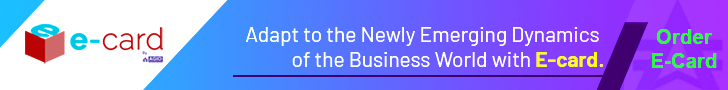Learn How To Create A Competitive And Well-Optimized FAQ Page


Every SEO company should be aware of one of the crucial elements of Digital Marketing, which is customer handling. FAQs (Frequently Asked Questions) are part of it. The unorganized FAQ page can lead to catastrophic results.
If you do not put much attention to the customer’s queries and concerns online, it will ultimately become a search keyword and google might end up displaying your competitor’s website instead of yours. Simply because they elected to address those queries before you. You would never want something like that to happen.
Definition Of FAQ Page
“FAQ is the acronym for “Frequently Asked Questions”. These are the mainstream questions asked by the customers in compliance with the products or services a company offers”. It is the section of the website which is considered absolutely necessary. Here the company addresses all the questions and answers them concisely.
Optimizing your FAQ page according to the customer’s research keywords could sound easy but it could be a little tricky sometimes. You would never know about your customer’s mindset unless you engage with them and interact more closely with them.
For every business, it is utterly necessary to improve the customers’ experience. Only then you will be able to engage them. It is essential for sustaining potential leads and recurring customers. Let us walk you through some of the tips and suggestions that would help you in optimizing your FAQ page.
Creating An FAQ Page
People might wonder “how to create an FAQ page”. It is actually easier than it looks. Most of us are introduced to WordPress. You can simply find a FAQ Plugin from online and configure it with your WordPress. The section for FAQs will automatically be created and you can mention all the frequently asked questions and answer them one by one on a daily basis.
There are mainly 2 pointers when it comes to creating an FAQ page. First, you must find the real questions of the users and start addressing them. The second pointer is to answer those questions courteously and make your answers easily visible to the users. For that, you will need a strong and reliable FAQ tool or plugin.
Tips For Optimizing The FAQ Page
Well, everything starts with customers only. There is a high probability that your customers might be asking the same questions on the store and on google as well. If the question is being asked on different platforms repeatedly, then you can contemplate the emphasis of the question and try to address that question as soon as you can.
Personal Touch To Customers
You can start by asking the customers directly. The best way is to reach out to your store.
Go through the list of the users that were recently turned into inbound leads and confront them. Ask them if they still have any doubts or if they had any trouble finding the answers that they were seeking initially.
Identifying The Relevant Long Tail Term In Questions
Conduct a casual meeting with your sales team. They can tell a lot more about the customers’ latest concerns and questions. Plus, they can tell the trigger points of the customers’ that led to choosing your products or services. These things will provide a deeper insight into the customers’ mindset. You will be able to brainstorm the potential questions and answer them in the best way.
Most of the time, long-tail terms in questions are not taken seriously but the research keywords can always be found in these long-tail terms. Therefore, you must identify the relevant one that could be totally relatable to your customers’ concern. You have to be more vigilant while finding these research keywords.
Fortunately, there are a few online tools such as AHREF or Google Adwords. These tools will help you identify all the research keywords. These research keywords are found in the long-tail terms and they are frequently asked questions in disguise. Therefore, do not miss them. Frame them as questions and answer them in the most interactive manner.
Keep Iterating Your FAQ Section
It is not just enough to publish the FAQ section and forget it afterwards. You must go back to visit the FAQ section every once in a while. Keep iterating the answers that you published and evaluate them whether the questions have been answered adequately and sensibly.
However, it is not quite easy to evaluate your answers on your own. It is up to the customers to decide. Therefore, you can create a survey in which you display questions that would serve as a feedback section for your FAQ section. You can bluntly ask the customers whether all of their questions were answered properly or whether they were satisfied with the answers.
You can also ask them if they want an answer to the question that could be slightly off the subject or out of the niche. You must make them comfortable in asking the question. It helps to develop a sense of confidence between you and your customers which will ultimately lead to a sale.
Conclusion: FAQ section should be emphasised more seriously on every website. Plus, the way of answering the customer’s question puts a large impact on the customers’ mindset. Never be too formal or too casual with the customer. Simply be polite, empathetic and informative while you answer.