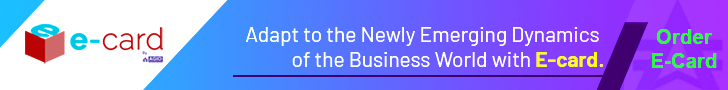Difference between Google Webmaster and Google Analytics: All You Need To Know
The most pertaining difference between Google Analytics and Google’s webmaster tool is that the latter allows you to see the total number of search queries, which returns pages from your website.


Google Webmaster and Analytics
Are you always puzzled at finding the difference between Google Webmaster and Google Analytics? Now you need not worry anymore…
In this blog, we discuss in detail what makes Google Webmaster different from Google Analytics.
Google Analytics is a comprehensive web analytics solution, which gives deep and real-time insight into your website traffic and the marketing effectiveness level of your website.
But on the other hand, the Google Webmaster tool serves a completely different purpose. It reveals how your website looks when it’s online. It is a very important service, which is offered free by Google to all the website admins.
It is one of the basic methods through which Google communicates with the community of webmasters. Even though both are important marketing tools, they come with their set of differences.
Let’s go ahead learn about the….
Table of Contents
Difference between Google Webmaster and Google Analytics?
To understand the difference between both, we will discuss each section, on a one by one basis:
Google Analytics
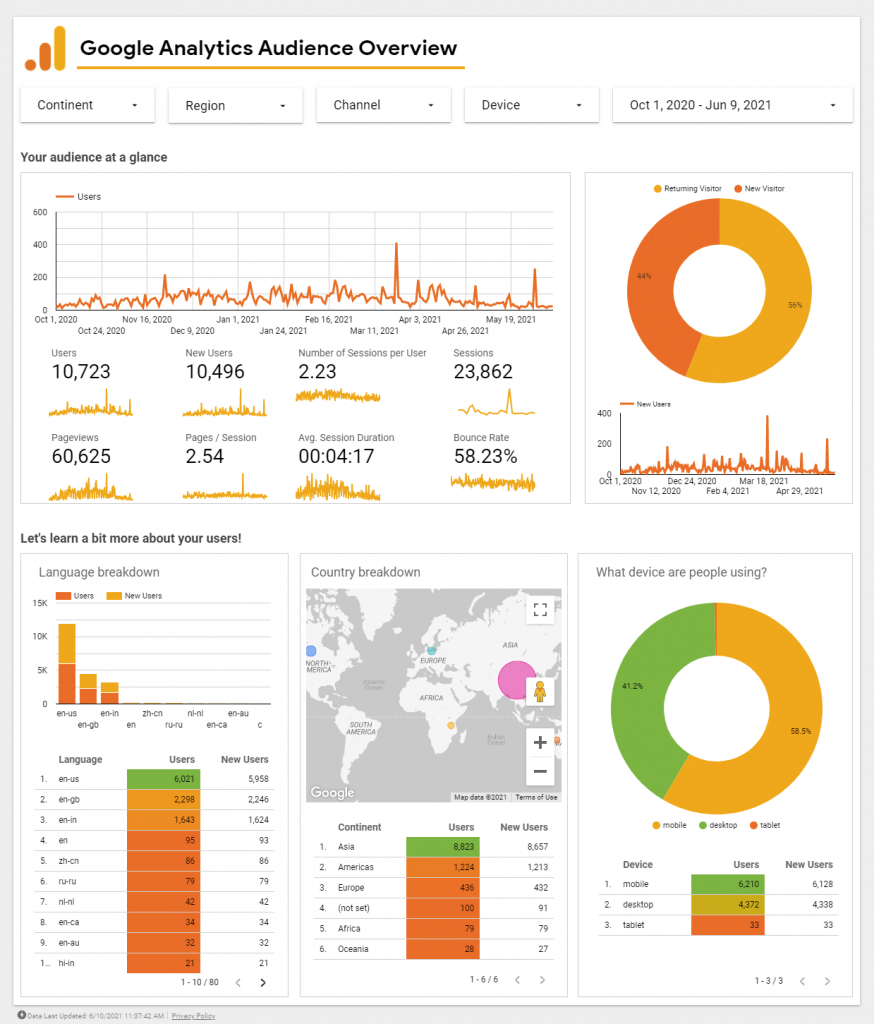
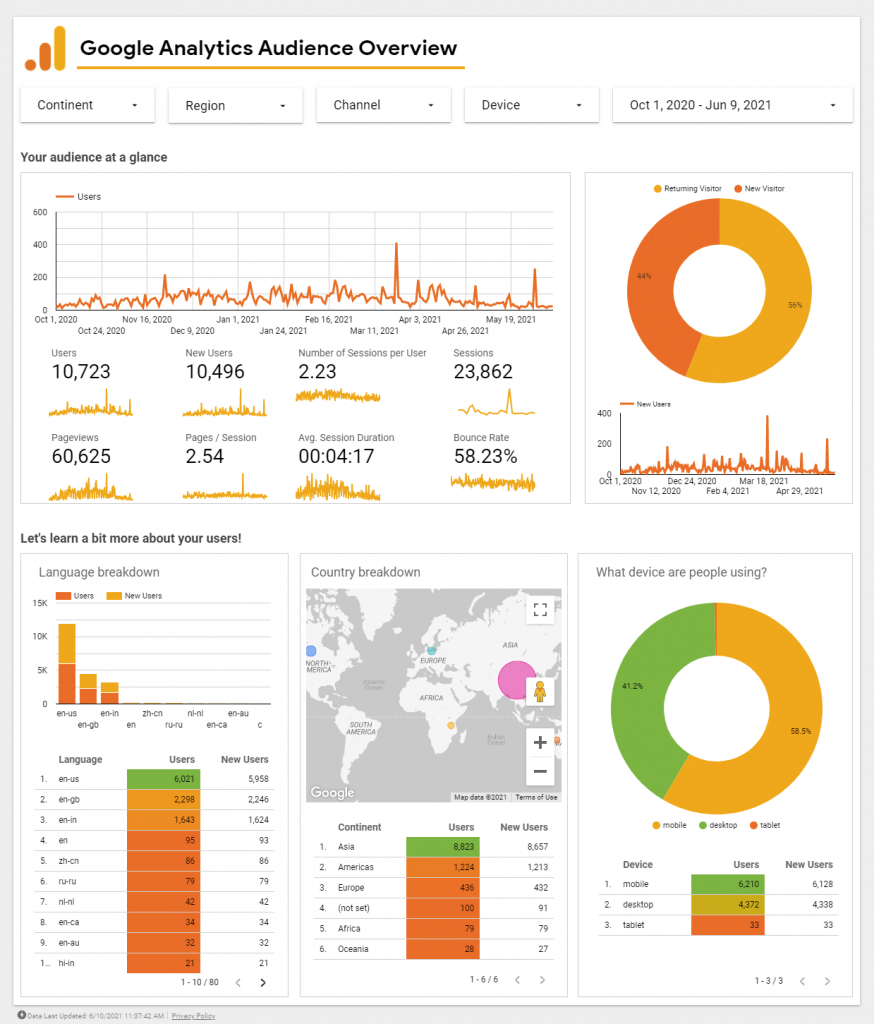
Google provides this tool free of cost to the users. Google Analytics allows a user to keep a track of the incoming website traffic by either inserting the javascript tracking code manually or by installing the analytics into the website with the assistance of Plugins.
Thus when you are using Google Analytics, you will be able to gain the following information:
Visitor Reports
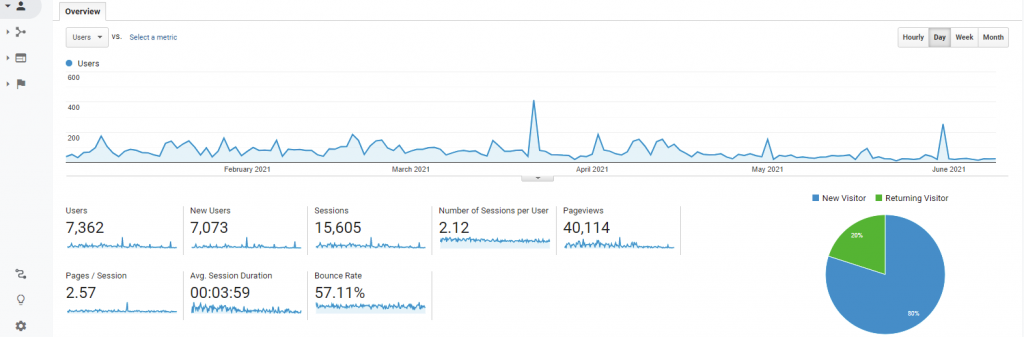
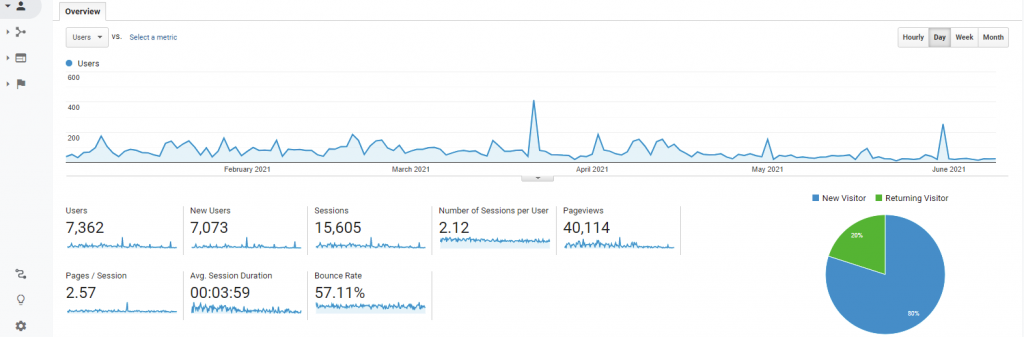
- You will be able to see how many new visitors your website has and what is the exact number of recurring visitors. This will help you in updating your website in a manner so that attracts more internet traffic.
- With the assistance of Google Analytics, you will be able to see how much time, your visitors spend on your website and the bounce rate of your website.
- In case your website has an international reach, you will also be able to see if you have any international users on your website.
Web Traffic Reports
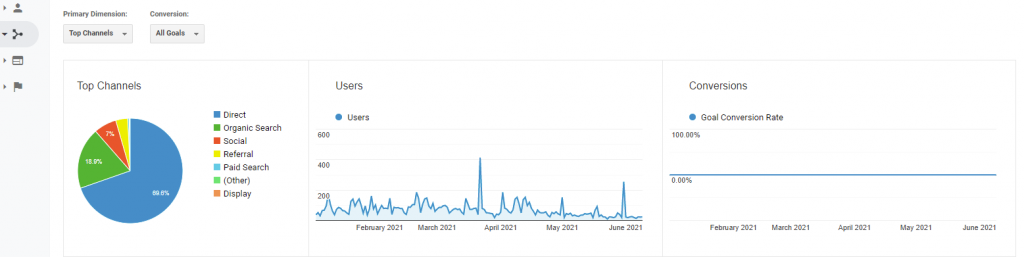
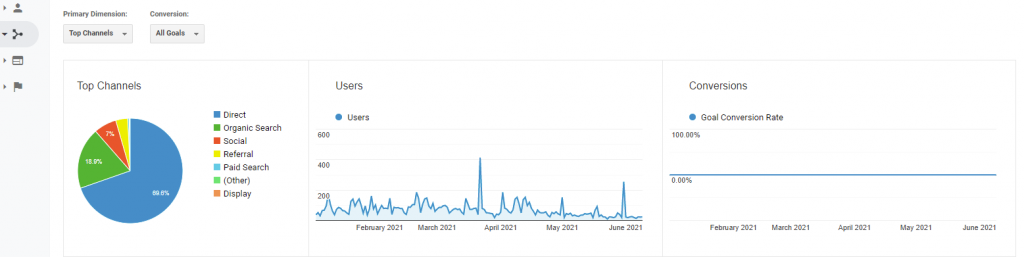
- This feature of Google Analytics will allow you see to the number of people visiting your site on a daily, monthly, and yearly basis.
Details of Keywords
- This is one of the most important features of Google Analytics, as it will tell you the specific keywords, which bring traffic to your website.
- You will also be able to see the specific keywords, which result in an increased number of sales for your website.
Content Quality
- This is one of the major differences between Google Analytics and Google Webmaster, as this feature, will show you the specific pages on your website, which a user visits most often.
This will help you in understanding the kind of quality content your website user wants to read.
- You will also see the specific pages on your website, which have a higher bounce rate. Thus you will be required to publish quality content on those pages to lower the bounce rate.
Conversion Rate
- Through Google Analytics, you will be able to see how many leads you get from your website are converted into sales. Thus you will gain a better understanding of your business finances.
How does Google Analytics work?
1. Make sure that your web pages have Javascript which is enabled per page.
2. Google servers collect a lot of information about people visiting that page, and this information helps you in making important decisions for your website so that you can increase the internet traffic on the same.
3. Google has a specific engine that converts that particular information into gainful insight for the website owner.
Google Webmaster
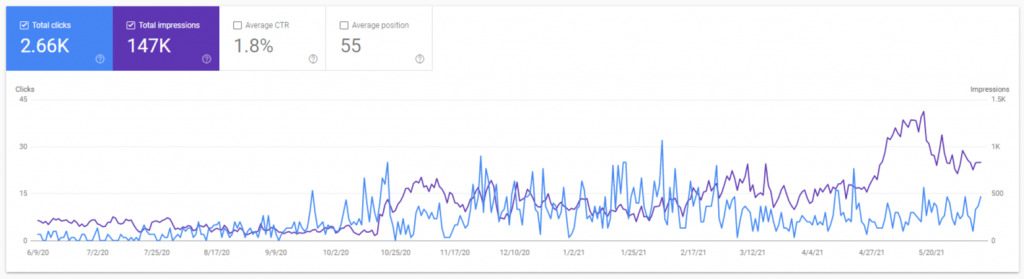
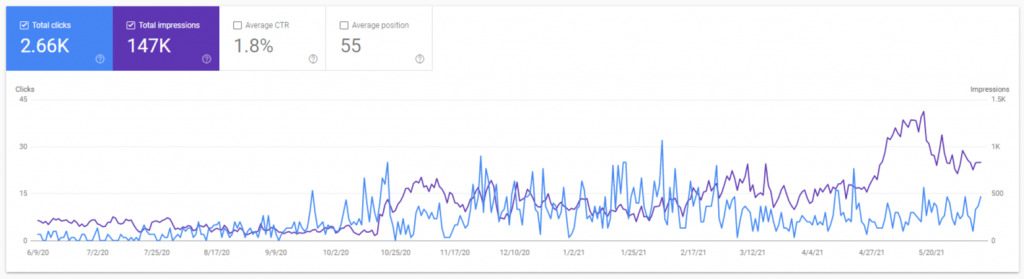
The Google webmaster tool allows, you to fix the visibility of your website and also provides you with the information, that of your website pages, Google is unable to crawl.
This in turn is a very important factor that will help your website to show up in Google’s top search results. If your website has issues, because of which Google is unable to crawl your website.
Then your website visibility will go down and down. This will result in the internet traffic of your website going down and down.
Google webmaster tool provides the following kind of information:
Assistance with Search Queries
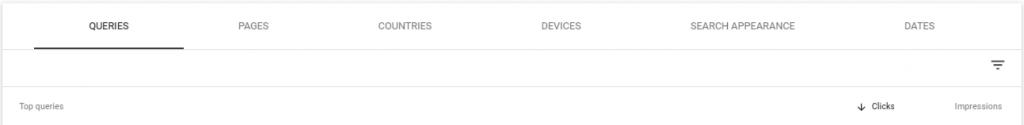
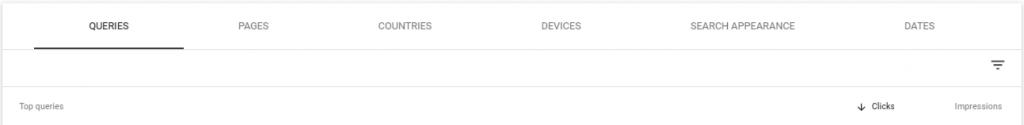
- The most pertaining difference between Google Analytics and Google’s webmaster tool is that the latter allows you to see the total number of search queries, which returns pages from your website.
- You will also be able to see the number of times, your pages turned up in Google’s search results and the number of times your listings were particularly clicked on for information on a particular search query.
- And most importantly you will see that if a user searches something on Google, then how many times your website appears in the search query.
Linking
- With the assistance of Google Webmaster, you will be able to see how many links are associated with your website and whether they are internal links or external links.
- This is a very useful feature because the more external links your website has, the more credibility it will gain in the eyes of Google’s ranking algorithm.
Blocked URLs
- In case your website has content which you don’t want Google or any other search engine to access, then you must use a robots.txt file. This will tell the search engines, as to how they should scroll the content on your website.
- You can use Google’s Webmaster tool, to see that whether the robots.txt is working as expected or not.
Threat of Malware
- This a very important difference between Google Analytics and Google Webmaster. As the latter informs you, in case Google detects any malware on your website.
HTML errors


- Google Webmaster will also form you if Google suspects any kind of HTML error on your website.
Fetch as Google
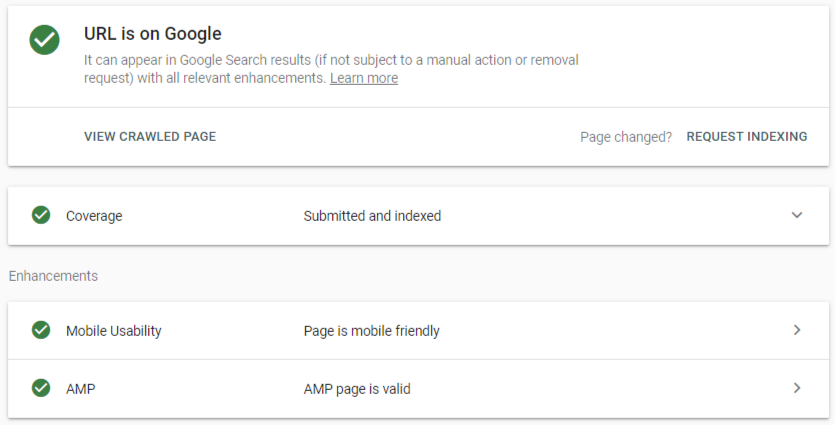
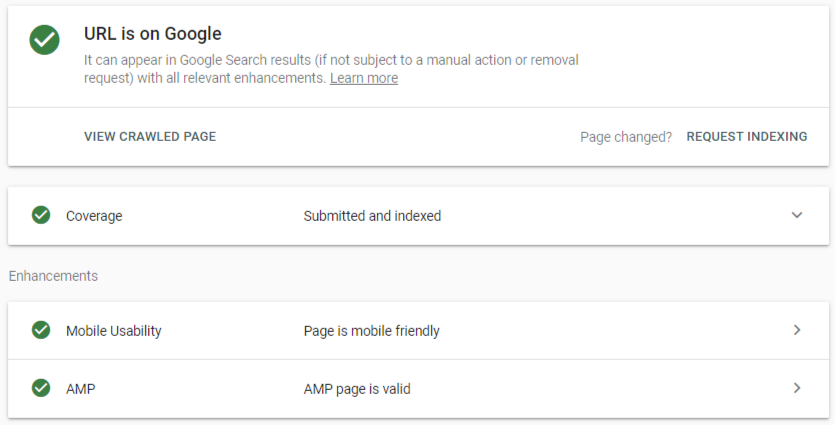
- By using the Google Webmaster tool you can submit a page to Google. But the latter does not provide any guarantee it will index every URL.
How Does Google Webmaster Work?
1. First you must signup for a free Google Account.
2. Then add your domain(s).
3. After that make sure that your domain is verified.
4. Then wait for Google to crawl, so that it can fetch data on your domain.
5. And when you have all the formation, then review the analytics reports of your data. So that you can make informed decisions for your website.